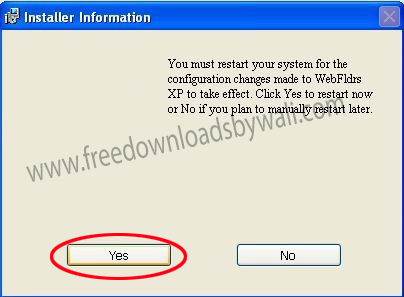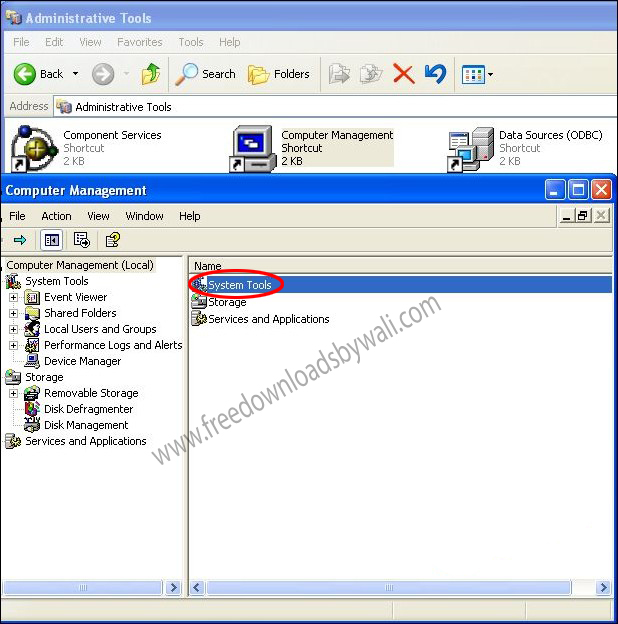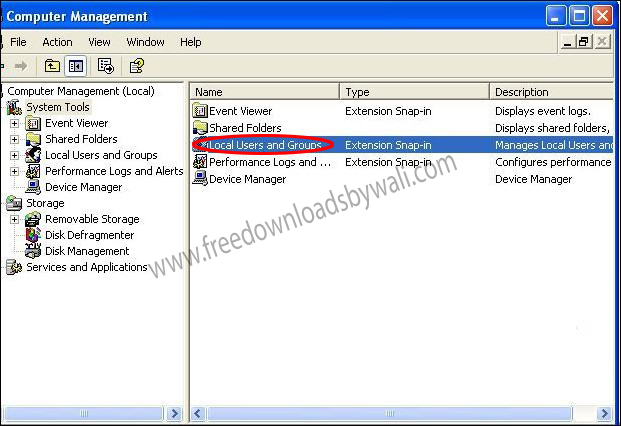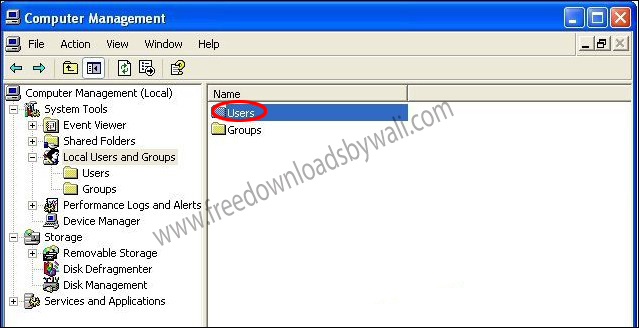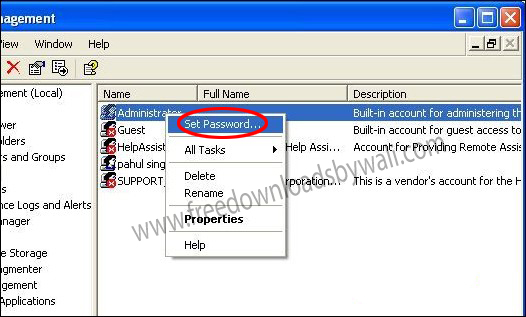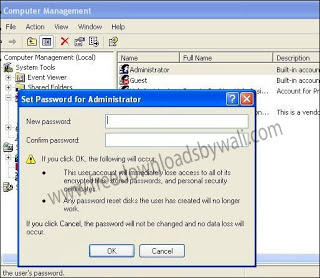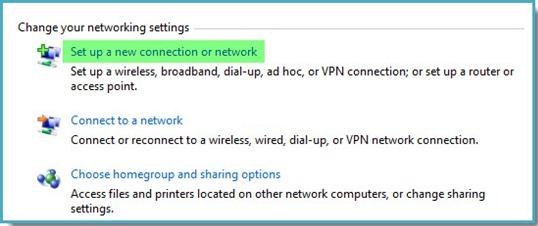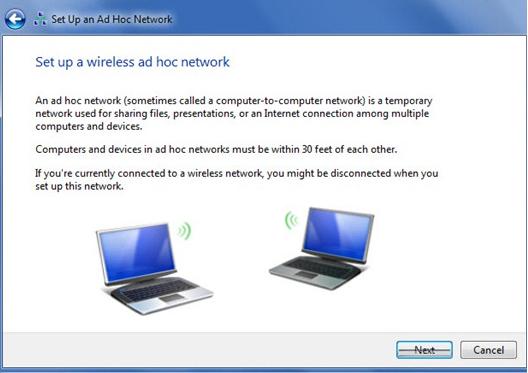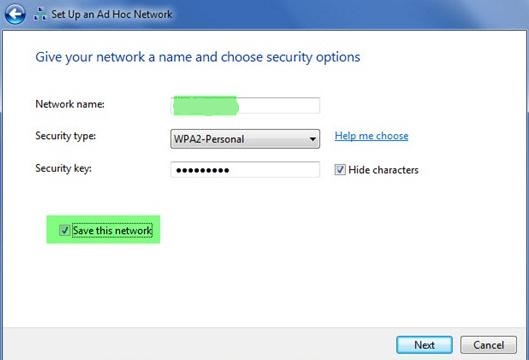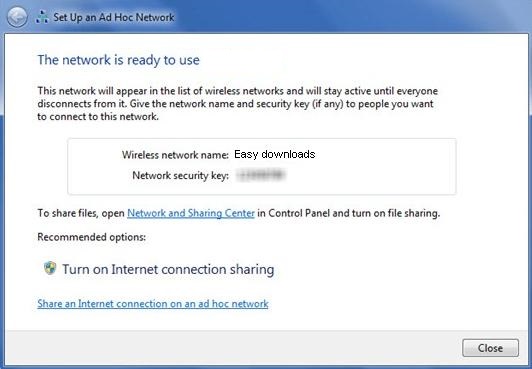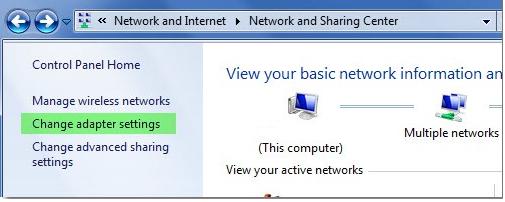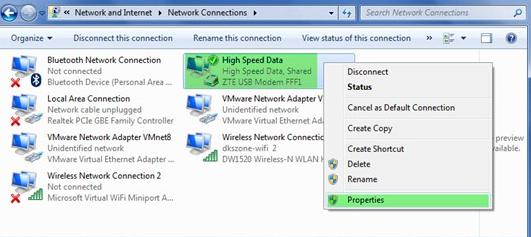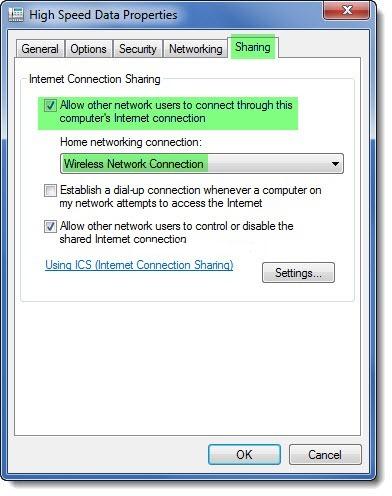How to Repair Corrupted Window Xp Files without Software or Xp Disk
This time i will
tell u If your Computer has some corrupted files and you want to repair it
without disk or Software. Just Follow these steps
Go to Start menu >> Run
Then type webfldrs.msi and press Enter
Go to Start menu >> Run
Then type webfldrs.msi and press Enter
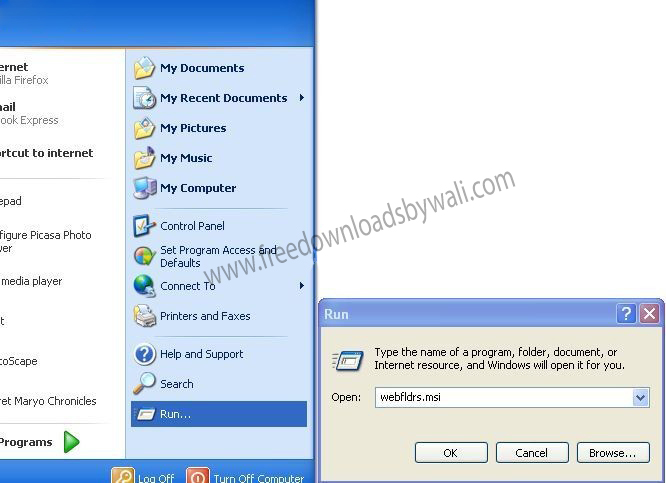
New Window Box will appear Then Click on reinstall button
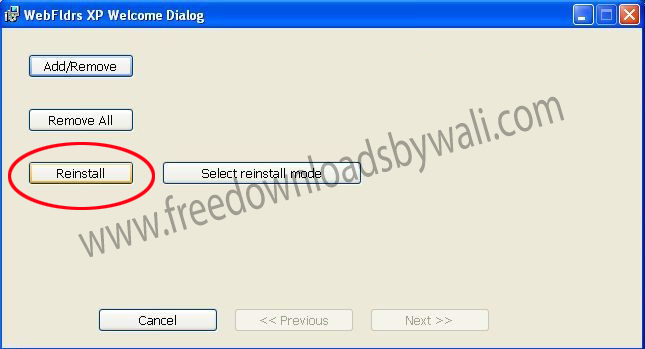
After Installation Click on Ok and then press Yes button to Restart your computer